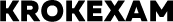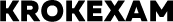If you face issues like session closure, incomplete image loading, or interface design flaws, please use the "Troubleshoot Mode" button. This feature will initiate automatic problem detection and repair, and the page will restart once the issue is resolved. If the problem persists, try a different browser or contact our support team.
Troubleshoot Mode:
It focuses on diagnosing and rectifying these issues while ensuring the preservation of your passwordless entries.
Recovery Mode:
In the event that you continue to encounter problems and face issues that prevent you from accessing the system even after applying the Troubleshoot Mode, you may opt to utilize the Recovery Mode.
Recovery Mode serves as a subsequent step following the Troubleshoot Mode, specifically, designed to address persistent issues that hinder system login. While utilizing Recovery Mode, it is essential to be aware that any saved automatic login credentials may be erased as part of the recovery process.
Contact: hello [at] krokexam.com